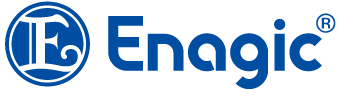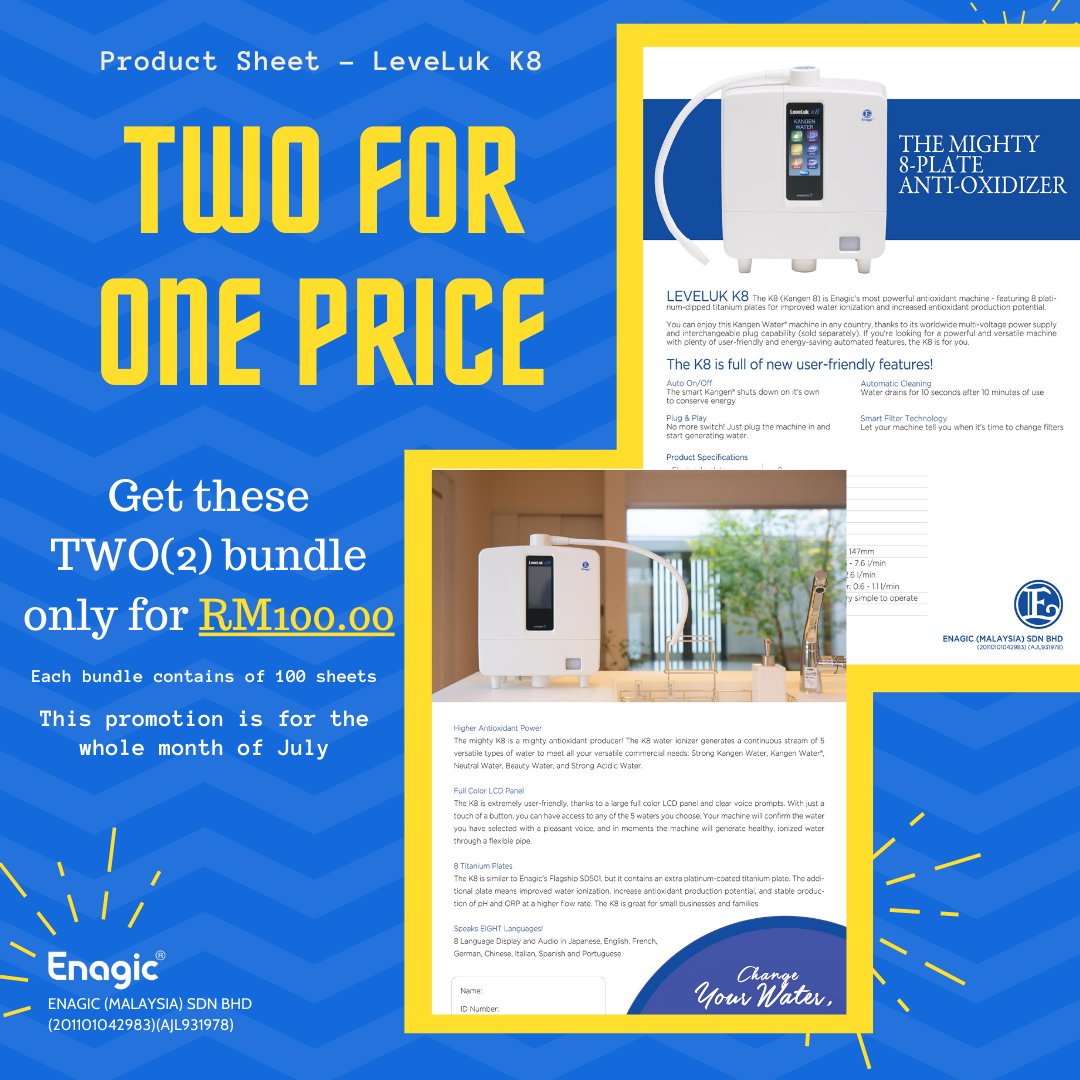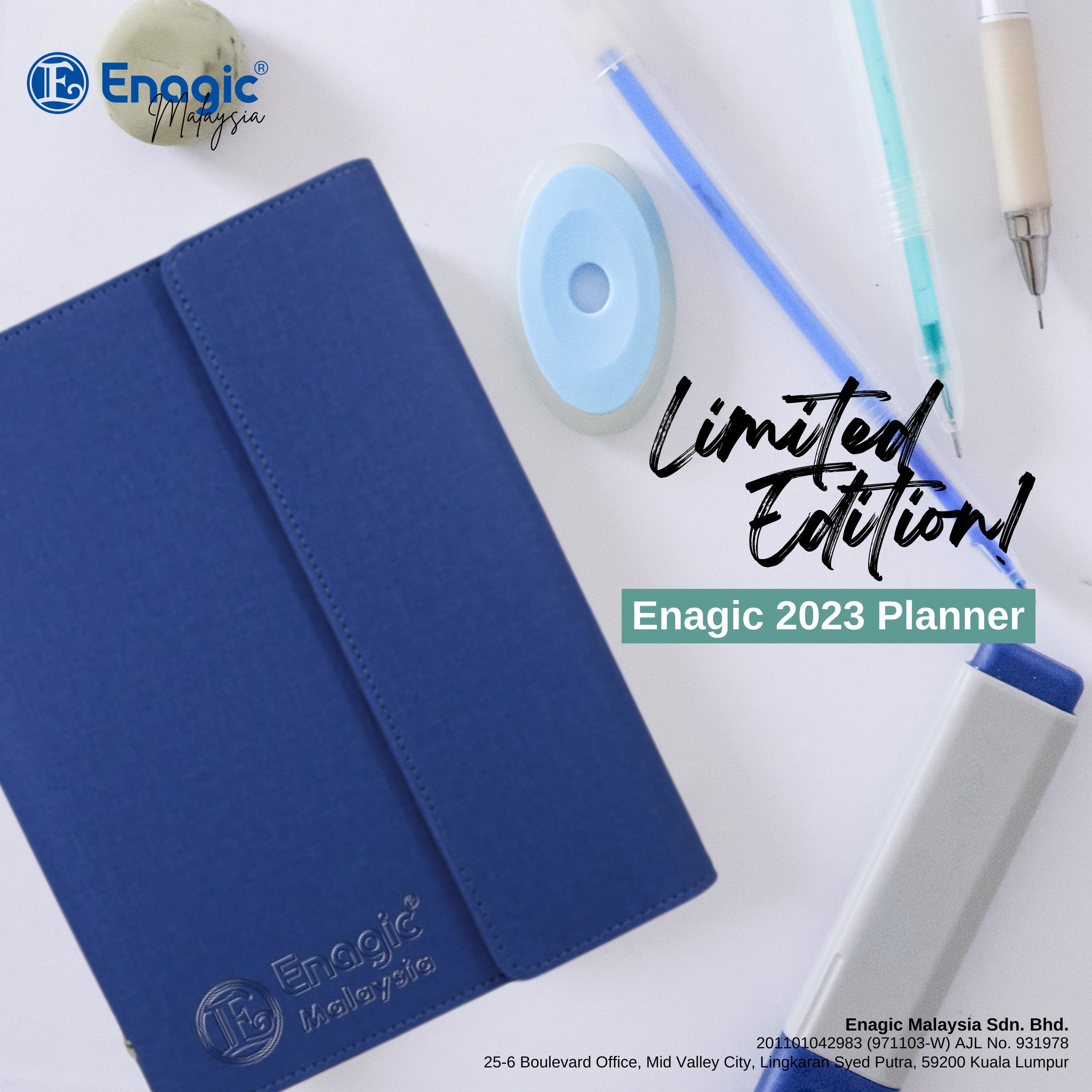Online Access to Check 8-Point Sales Report
Dear Valued Distributors,
In response to requests from our valued distributors, we are happy to announce that 8-Point Sales Report for Enagic distributors has become available online. Now you can view your updated sales report anytime with your PC, tablet device, or smartphone, and can even download them in PDF format!
Please click on the link below to access the Distributor Support Portal.
DSP<https://information.enagic.com/mypage/login.php>
1. Enter your distributor ID#:12345678
2. Enter your temporary password:****
To change password<http://www.e8pa.com/pdf/change_password_dsp.pdf>
Instruction manual<http://www.e8pa.com/pdf/DSS_Manual_EN.pdf>
E8PA members additionally gain special services and unlimited access to the following web service in our online back-office, the Distributor Support Portal:
1. DGS (Bubble Tree) & E-Points Solution(updated daily)
2. Weekly E-mail service: Receive notifications when you have expected the commission!
Click the link below to see more benefits of being an E8PA member:
https://drive.google.com/open?id=14pBqC2ZtFXEyOhJO57zbwDELIIyy-j2Z
Note & FAQ:
Q1:When this service will begin?
A1:It is scheduled to start on May 16 Japan timeline.
Q2:What is URL for DSS(online Sales Report)?
A2:https://information.enagic.com/mypage/login.php
Q3:How do distributor get their password?
A3:Password will be sent via E-mail to distributors if their E-mail address is registered in the Enagic System
※Please make sure to send E-mail address for new distributors or existing distributors who have not registered at admin@enagic-my.com to update in the Enagic System.
Q4:How do distributors change their temporary passwords?
A5:Please refer to the instruction below
http://www.e8pa.com/pdf/change_password_dsp.pdf
Please feel free to contact for further queries if any related to same.
Thank you.
Enagic Malaysia Sdn Bhd